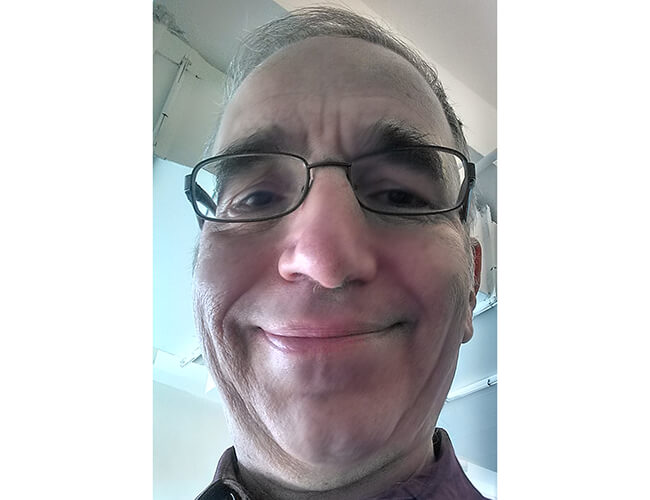by Norman Reiss
Many of us have managed or participated in a database rollout. Usually we focus on selecting the best product for the organization’s needs, then choosing a vendor/partner to plan, design and implement the new system. But despite good intentions, often users are as frustrated with the ‘new’ database as they were with what it replaced.
Here’s how to make sure things go smoothly AFTER the new system is rolled out:
- Plan to be on site not only when the new system goes live, but at regular intervals afterwards. No matter how much planning was done, new issues will arise when users start to use the new software. Unless staff are a long distance away, DON’T rely only on email and phone to get feedback.
- Make sure programming resources are available to tweak the new system (e.g. minor screen changes, required fields etc.). Clearly you can’t do everything that users ask for, but it’s important to show that you are responsive to their needs.
- When training, don’t try to cover too much in one session. Better to have multiple classes and dedicate each to a specific task.
- Seek feedback not only from managers, but also from staff who actually do data entry. Don’t assume that staff are telling managers how they like the new system.
- Give realistic timelines for when updates will be done, and keep users regularly informed of progress. Use a variety of communication channels – not just email.
- Build monthly reports to demonstrate how well data is being recorded (or not). Staff may still be entering data in their old database or personal spreadsheets (in which they are more comfortable using).
- Develop a group of ‘power users’ who can help train / guide other staff. But make sure their managers are OK with their assuming this role.
- Plan periodic check-ins to determine how well the new database is working out. In most cases, the software isn’t the problem – but take the time to listen to users who think that it is.
Want more ideas? Read Missy Longshore’s 6 Key Steps to Post-Implementation Tech Project Success and Tracy Kronzak’s Why CRM Implementations Fail and How to Avoid It. Then join my #14NTC session (co-presented with Idealware) Selecting the Right CRM and Making Sure Staff Use It Effectively on Sat, Mar. 15 at 1:30 PM to learn more.
About Norman:
As Project Manager, Technology at the Center for Court Innovation, Norman manages an in-house technology platform used at over 10 demonstration projects to record client assessments and track compliance with court mandates. He has also initiated pilot projects using Salesforce and Social Solutions which may eventually be used on a wider scale. At Jewish Funds for Justice (now Bend the Arc), he managed email, website (Drupal) and social media communications.
At the Crohn’s & Colitis Foundation, Norman led a cross-functional team which raised over $15 million in online fundraising revenue through special events, donation / registration forms, email marketing, memberships, memorials / tributes and ecommerce. As our programs expanded, he led the organization through a change in vendor, managing the RFP process, preparing a detailed requirements document and handling contract negotiation. At Cross-Cultural Solutions, a growing international volunteerism organization, Norman managed multiple website redesigns and implemented search engine optimization techniques which ultimately doubled web driven information requests and drove increased program participation.
Norman has also consulted with Cathexis Partners, Common Knowledge, Legal Services of the Hudson Valley and Network for Teaching Entrepreneurship. He has presented at several nonprofit venues and will be presenting again at the 2014 Nonprofit Technology Conference. Norman blogs on the intersection of technology, communications and development at NonprofitBridge.com.
Norman also strives to improve the lives of seniors through volunteer work with Dorot, JASA and SeniorPlanet (initiative of Older Adults Technology Services)