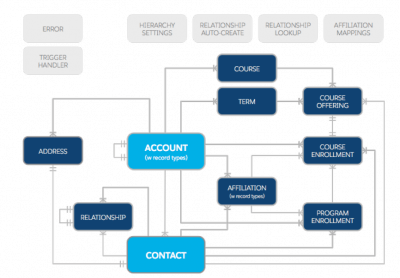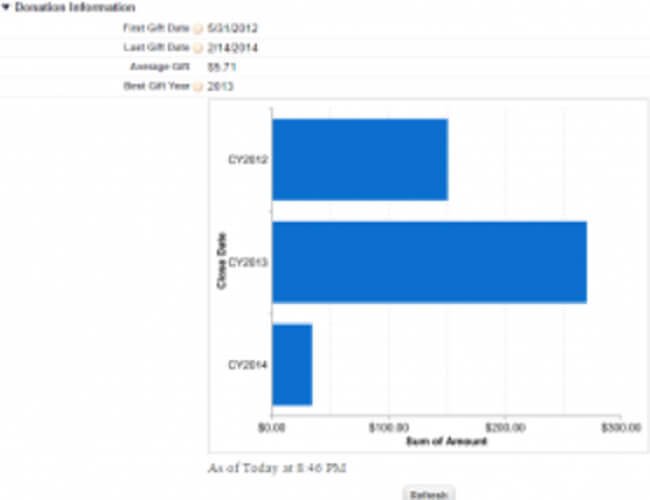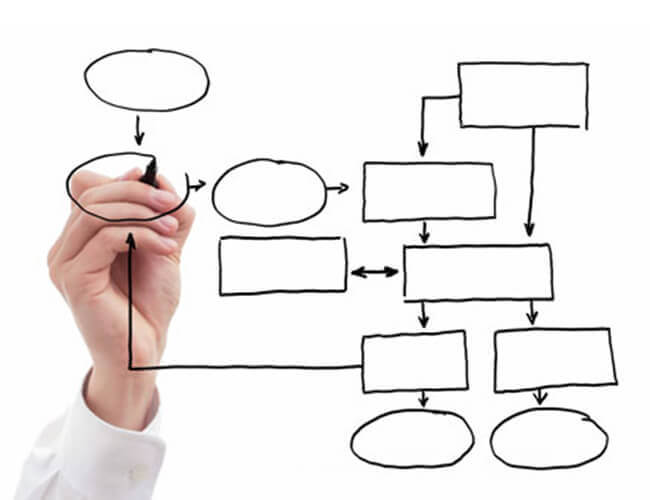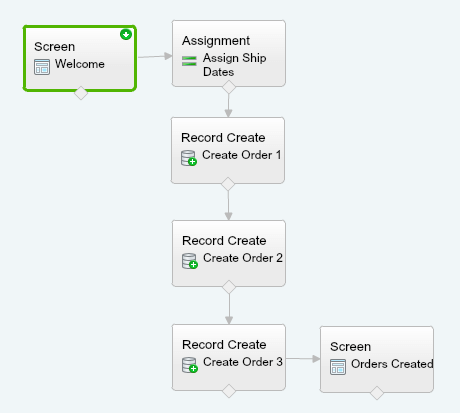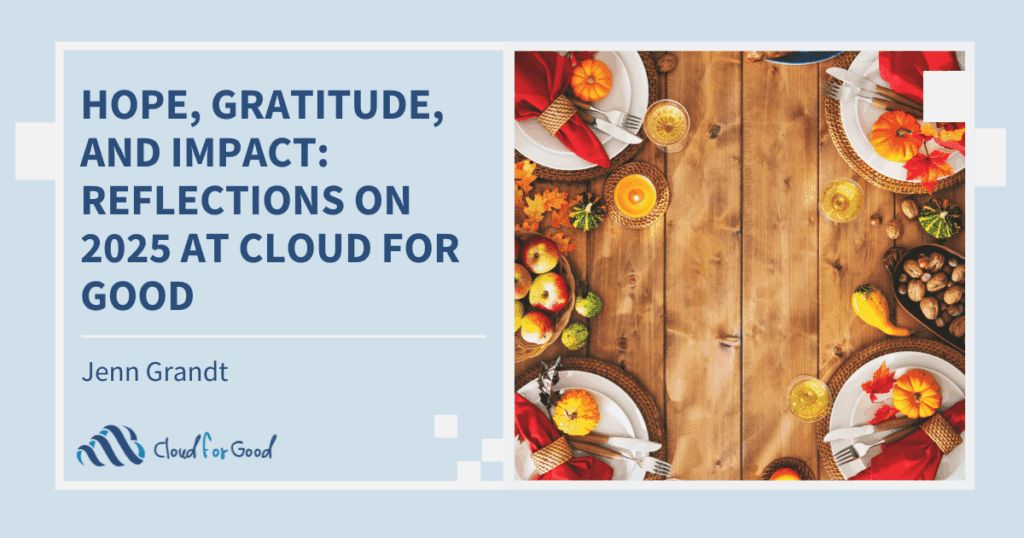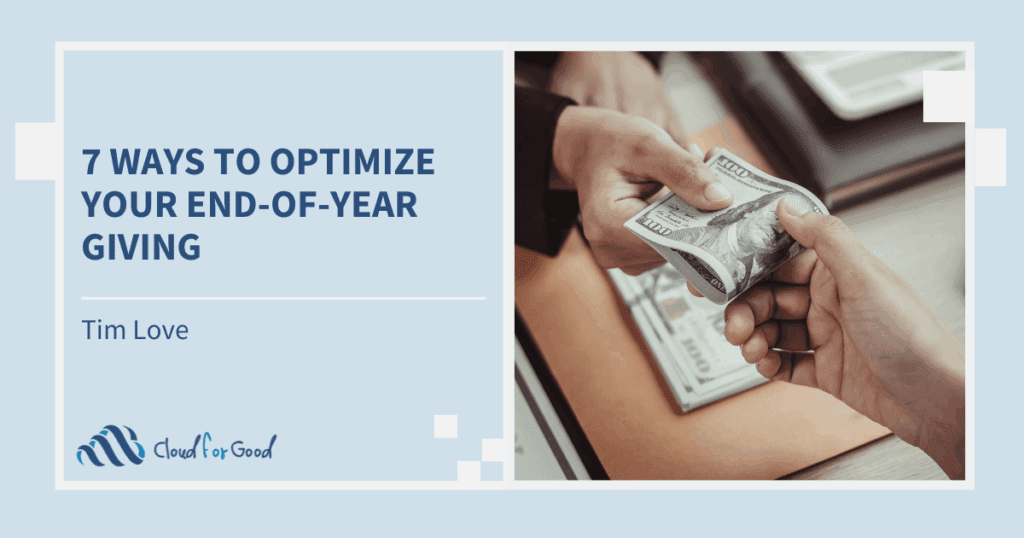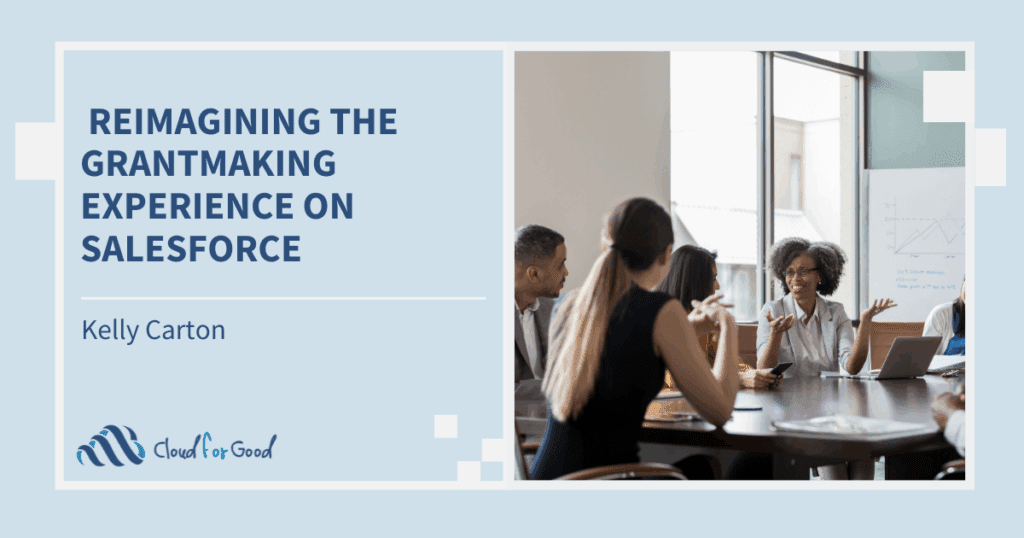Roll-up summaries are a powerful tool within Salesforce to help you analyze your data without running a summary report. They can give you data specific to the contact or household you are viewing, providing a snapshot of related donations so you can get a sense of the donor’s engagement with your organization at a glance. Standard roll-up summary fields summarize all or some related records into a calculated field on a master object. The field can display a count, sum, maximum, or minimum value from the related records, operating on numeric, currency, or date fields. You can create roll-up summaries of Opportunities on Account records, or on any master object summarizing a field from its detail records.