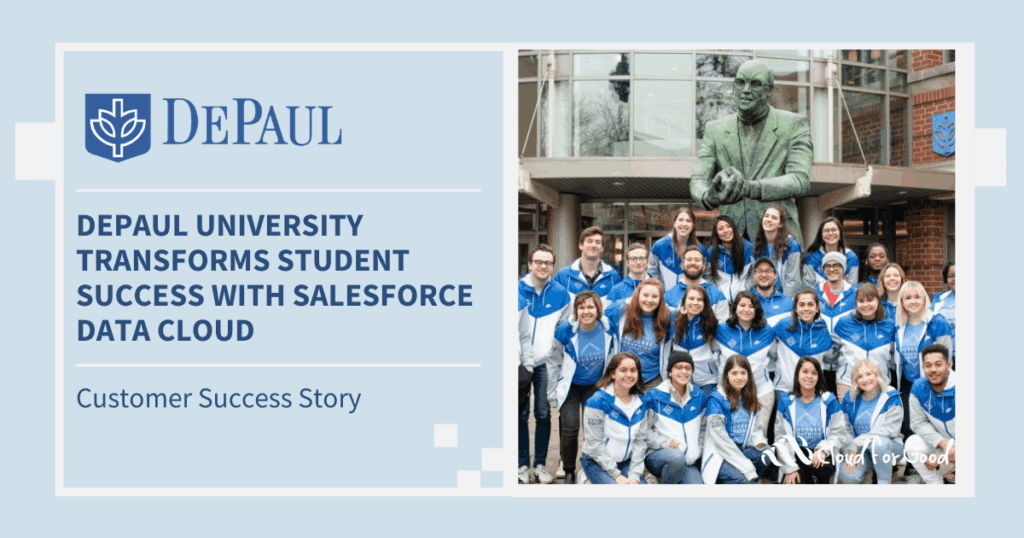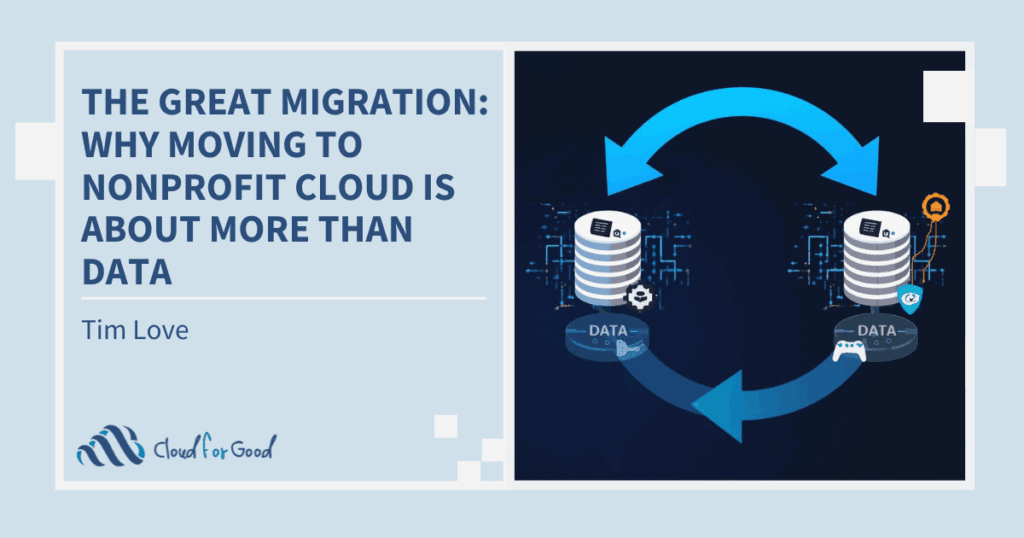It’s that time of the year again. A time to rejoice in the slightly longer days, warming temps – and the April 2019 Marketing Cloud release! If you’re like me, that last topic is potentially the most exciting of all. So let’s take a look at some of the highlights that I think you’ll find the most interesting.
Contact Builder
Add Row-Based Data Retention Policies to Existing Data Extensions
To put it simply, a data extension is a table that contains all of your data. If you’ve used data retention, then you know how valuable this feature can be to control when data is removed from your data extension. One annoyance that always existed is that you could only apply a retention policy to a data extension upon initial setup. This would inevitably cause frustration and re-work if your retention policy changes. But fear no longer – we can now add data retention to existing data extensions, just like the data gods intended!
Get Delete Request Details in the Contacts Analytics Dashboard
The Contact delete feature is a nice addition and was implemented by Salesforce with GDPR compliance in mind. However, it is also a valuable tool for removing Contacts to keep your overall Contact count down (and thus your overall cost for Contacts at a minimum). Salesforce providing more details regarding these delete requests will likely be valuable if you’re taking advantage of the Contact delete feature. However, this will be determined once we see what data is actually being provided in the Pie or Bar graph after the release goes live.
Content Builder
Identify Emails and Use Code Snippets More Easily
If you’re regularly creating and modifying emails in Content Builder (and if you are building and creating emails within the Marketing Cloud), you should be using Content Builder instead of Classic Email Studio. With the new release you’ll be able to find your emails more easily. How, you might ask? By providing you with the Subject Line in the grid view. Building code snippets from within an email or template is also a new feature that could provide some operational efficiencies for your organization.
Email Studio
Yes, it does appear that even though Email Studio is being deprecated (now slated for 2020 instead of the original “early 2019”), Salesforce is still making some relevant updates to the product (more so in an indirect fashion since the changes are generally related to sending Content Builder emails).
Unverified From Addresses Can No Longer Be Used in Email Sends
Of all the release highlights, this is likely the one you need to give the most attention. In recent releases, Salesforce rolled out the idea of verified sending domains. This feature is to further prevent abuse of the Salesforce Marketing Cloud as a tool to send Spam (intentionally or inadvertently). In order to send from an address, the domain of the address or the Email itself must be verified. This means that you either need a sending domain (typically purchased as part of Salesforce’s Sender Authentication Package – aka SAP) or you need to verify individual email addresses. This is a pretty simple process and involves sending off a verification email to your sending From address and then clicking the link once you receive the verification email. Voila! You now have a verified email address.
Journey Builder
Test Any Data Extension with Journey Testing
Salesforce has been looking for ways to make testing journeys easier, considering it’s possible for a journey to quickly contain numerous splits. This new testing feature is far greater than the previous testing functionality within Journey Builder, and it is still to be determined whether it will truly provide the same confidence that comes with pushing bunches of test records through your journey so that you can actually run an end-to-end test of your many scenarios. However, this is probably one of the biggest highlights of this release and I expect Salesforce to continue to improve on this testing feature in coming releases.
Marketing Cloud Connect
Get More Accurate Data on Email Open Rates
This one appears to be more of a bug fix, but an important one if you’d ever experienced Tracking numbers in Sales Cloud that did not seem to match up with Marketing Cloud.
Notification Emails Sent Only for Broken Integrations
Salesforce is finally fixing the unfortunate notification emails that made end-users everywhere wonder what was wrong with their Marketing Cloud Connect integration. Typically the answer was “nothing”! Good riddance to this bug which certainly caused confusion and frustration for all who encountered it.
Marketing Cloud Platform
Configure Your Marketing Cloud Account with the New Setup Page
This could be a nice enhancement for an Admin and configuration area that is otherwise not the most user-friendly experience. The release notes mention that “This new Setup page replaces Administration in all Marketing Cloud accounts”, so we’ll soon find out whether this will be a seamless and welcome change, or whether the sudden shift in navigation will cause additional confusion.
Configure Event Notifications in Marketing Cloud Setup
I, personally, am excited to learn more about Marketing Cloud’s webhook implementation. I learned of this functionality at a Partner Summit in late 2018, but there appears to be little documentation to support this feature.
Copy Journeys Between Accounts with Deployment Manager
If you’re using an Enterprise 2.0 account with more than one business unit, and you’ve created a fantastic journey that you want to copy to another business unit – well, now you can! It’s not the most common scenario as not all accounts have multiple business units, but definitely a feature that will make many power users of larger accounts happy.
Marketing Cloud Trailhead
That’s right – there are even more Trailhead modules related to Marketing Cloud. Check out this Trailmix that I put together that includes most (if not all) Marketing Cloud modules.
Are you still not seeing a feature that you know for sure would benefit you and many others? Add your ideas via the Salesforce Trailblazer Community. If it receives enough upvotes from others, you might just find your idea in a future release!
Need help with your Marketing Cloud strategy or implementation, send us a note and we’d be happy to chat!
In the meantime, here are some additional resources you may enjoy: