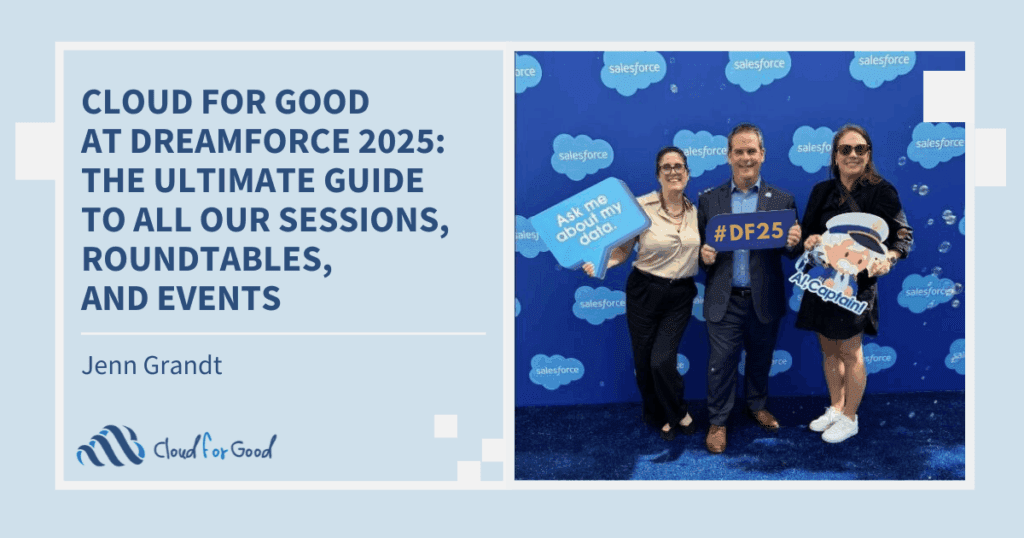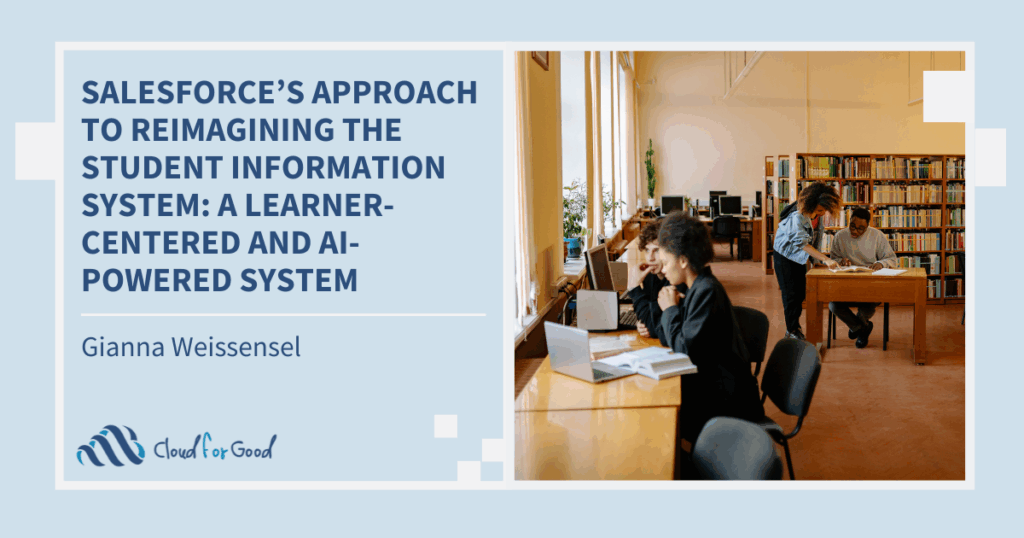Blackbaud recently announced the end of support of a few applications hosted in their Citrix environments, including Crystal Reports (CT). While there are standard reports built in Raiser’s Edge, if you need to create custom and specialized reports, you would have previously had to use Crystal Reports for Blackbaud. Across industries, organizations have been investing heavily to integrate analytics throughout every aspect of their company to capture a portion of the $9.5 trillion to $15.4 trillion value that the McKinsey Global Institute estimates advanced analytics can enable. Considering this potential, it is shocking that Blackbaud’s customers are still dependent on an outdated reporting solution from over two decades ago. Furthermore, while NXT Insight Designer has matured, it will not be a full replacement for CT clients because it is limited to NXT data only.
The other solution Blackbaud is offering to its clients is to export all data (via nightly backups or Database View Export) and report on the raw data outside of the database. However, unless you engage a partner, such as Cloud for Good, who can offer infrastructure and reporting services, this is an option that will require substantial up-skilling of your nonprofit team’s technical knowledge and infrastructure, in addition to causing your organization operational delays due to the lack of automation.
While data and analytics are important year-round, the end of support for Crystal Reports for Blackbaud is rapidly approaching the December 15th shut-off date. This comes at a time when many nonprofit organizations are in the middle of their end-of-year giving campaigns; and while you will still be able to access old Crystal Reports through your Custom Reports section, you’ll need to find a new option to edit or create new reports.
How to Best Break Away From the Rest – Tableau
Tableau is known for taking data from almost every system your organization is using and turning it into actionable insights – including Raiser’s Edge NXT. The solution can take your data and make it easier for you to create custom reports and dashboards to understand and take action with your data. Additional connectors can support bringing in data from other sources, such as your accounting system, digital marketing tool, direct mail toolset, and/or other repositories of data that you maintain.


Tableau supports creating robust, dynamic data visualizations that can meld data from multiple sources, with an incredibly user-friendly experience. It is available inside your CRM as shown in the image above of Tableau CRM or as a standalone application that allows you to bring data from multiple data sources as shown in the example below.

As an advanced analytics and business intelligence tool, Tableau can help you identify patterns in your data and develop your strategy. When configured correctly, Tableau dashboards can support your fundraising team members through greater self-service access to reports and data analysis, distributing the understanding of your key metrics across the organization far more efficiently.
Tools for filtering, transforming, normalizing, and grouping data in Tableau enable the creation of dashboards that transform data into knowledge. Interactive and dynamic charts will support a new visual vocabulary for your organization, allowing you to analyze data relationships around correlation, distribution, magnitude, rank, deviation, and change over time. Some options for visualization include classic bar, line, and pie charts, as well as spatial maps, density or scatter plots, Gantt charts, bubble charts, and treemaps. Each type of chart is suitable for the analysis of specific KPIs and determining your analytic strategy will be a key first step in deciding which metrics to monitor and how to best visualize them.
Beyond Lift and Shift:
- Align Your Strategy – Adopting analytics across multiple lines of business (fundraising, volunteers, programs, enrollment, or learner success) requires a clear, coordinated strategy and focused investment. This level of commitment starts at the top but also needs to be rooted in the organization’s structure.
- Create a Governance Plan – Clearly establish who is accountable for the quality and maintenance of each data set and establish an understanding that not all data will receive “first-class” treatment.
- Plan for the Technical Requirements – Map the technical requirements of data environments, including all the systems that are capable of moving data from one classification to another.
- Plan for the Future – We find that organizations with leading analytics programs not only focus on the initial deployment of technology but also continuously maintain and upgrade the models. You should have a plan to consistently test and upgrade the quality of your Tableau models.
Would You Like to Learn More About How Cloud for Good Can Help You?
As one of the leading technology implementation firms in the nonprofit and higher education sectors, we bring a combination of fundraising and advancement knowledge, combined with a deep understanding of both NXT and Tableau. Contact us today to start your journey from CT to a more scalable, cost-effective, and secure solution.
You May Also Enjoy:
- Video: Tableau for Advancement
- On-Demand Webinar: Measure Your Impact with Salesforce Tableau
- eBook: Your Guide to Migrating from Raiser’s Edge to Salesforce