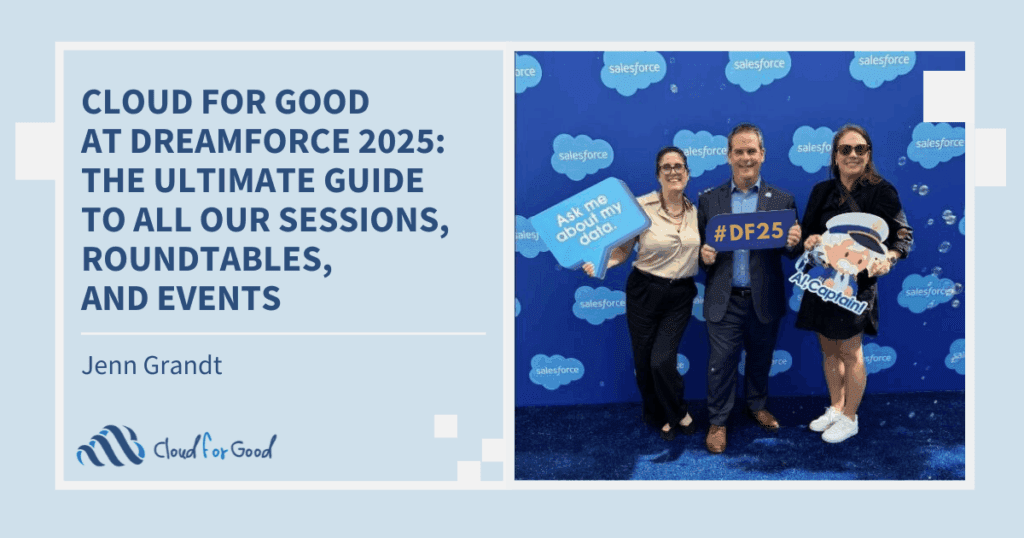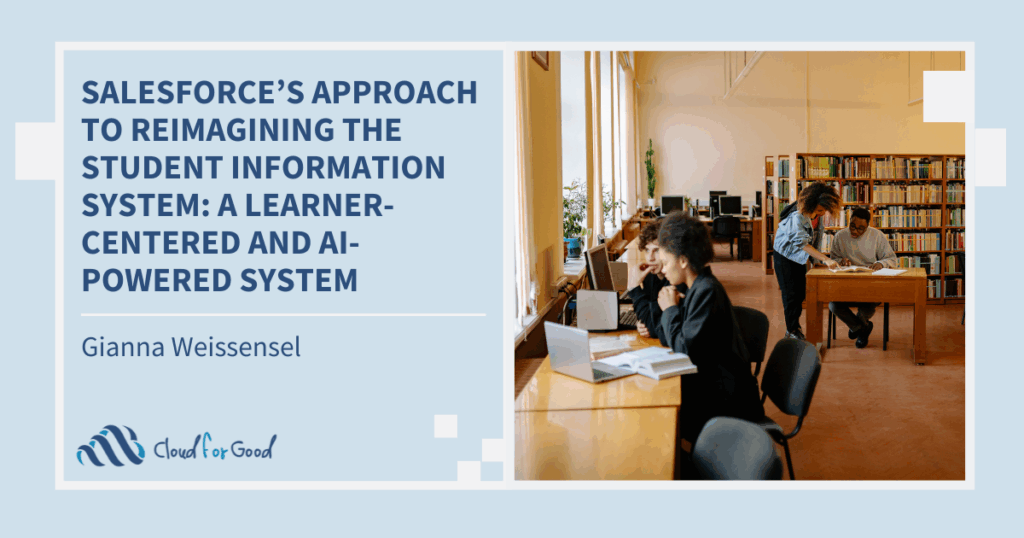What is a Salesforce community? Salesforce defines Communities as branded spaces for your employees, customers, and partners to connect. While this is true, that definition does not fully encompass all that Communities can do, especially for your nonprofit. For many of our clients, Communities are ways for organizations to share information with and collect information from their constituents and partners, ultimately streamlining complex processes that had previously involved countless back and forth emails, attachments, paperwork, missed deadlines, and confusion. The beauty of a Salesforce Community is that it is completely integrated into your Salesforce organization. Everything that occurs within the community is being captured within Salesforce, allowing you to take direct action based on Community data. Additionally, you can even report on the data you collect!
During my time at Cloud for Good, it has been exciting to work with clients to help them envision what they can do with Communities, make those visions a reality, and see the positive impact they have on the groups and areas they serve. Examples of Communities Cloud for Good has built run the gamut from case management and rapid rehousing for families on the verge of homelessness in the San Francisco Bay Area, to supporting the completion of tax returns for low-income New Yorkers.
If you think that a Community might be the right solution for your organization, the most important thing to do first is clearly establish your business requirements. Think through use cases for your Community. What exactly are you trying to achieve by using a Community? Think about the Community users. How many will you have? How often will they be logging in? What objects in Salesforce will your users need to access? What Salesforce functionality, e.g., reports and dashboards, approvals, etc., need to be available?
Once you have determined these requirements, you will find it easier to choose the right license structure for your Community. There are currently four license types: Customer Community, Customer Community Plus, Partner Community, and Employee Apps and Community. Each license type provides different access to objects and functionality. For example, both Customer Community and and Customer Community Plus licenses provide access to most standard Salesforce objects except Opportunities and Campaigns. However, a Customer Community license does not have have access to standard Salesforce Roles and Sharing while a Customer Community Plus license does. Why does this matter to your nonprofit? If you are using Role Hierarchy within your Salesforce organization to determine record access, you’ll run into challenges with making records visible to your Community users. Note that while your Salesforce organization can have multiple Communities, each Community can only have one license type.
To make licensing a little more complicated, Community licenses are available as named-user licenses or as monthly login-based licenses. For example, you might have a Community with 100 users who will be accessing the Community multiple times in a month. In this case, you would want to buy 100 named-user licenses. If you had 1,000 Community users, but expected each user to only login a few times over the course of a year, you might want to purchase 100 login-based licenses rather than 1,000 named-user licenses.
The business requirements you created will also guide you in determining the structure of your Community. There are two options: Community Builder or Salesforce Tabs + Visualforce. Community Builder allows you to quickly set up a branded community using a WYSIWYG interface based on a Salesforce template. However, Community Builder and the pre-configured templates are limited to self-service functionality. This means that your Community will only provide users with access to Cases, Knowledge, and Questions & Answers. Salesforce Tabs + Visualforce provides you with the flexibility and access to functionality that Community Builder lacks, but will look more like standard Salesforce. Unless you have a lot of experience with styles in Visualforce and/or Site.com, you may want to consult a partner to help with your implementation.
This is only the tip of the iceberg regarding Salesforce Communities. If you are interested in learning more about Communities and how Cloud for Good clients are using them, check out these customer success stories:
Hamilton Family Center
Food Bank for New York City
If you think Salesforce Communities would be great for your nonprofit, reach out to your Cloud for Good Account Executive today!