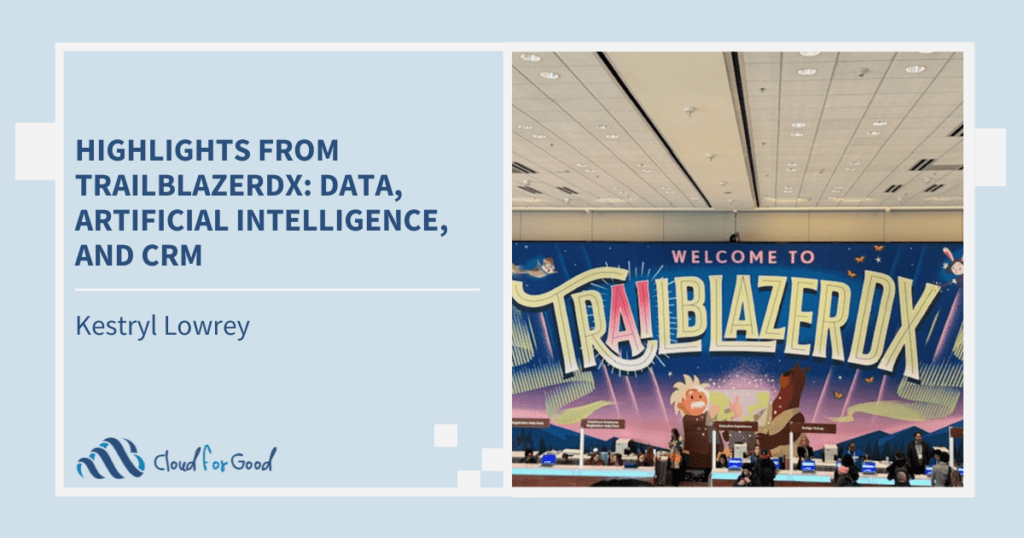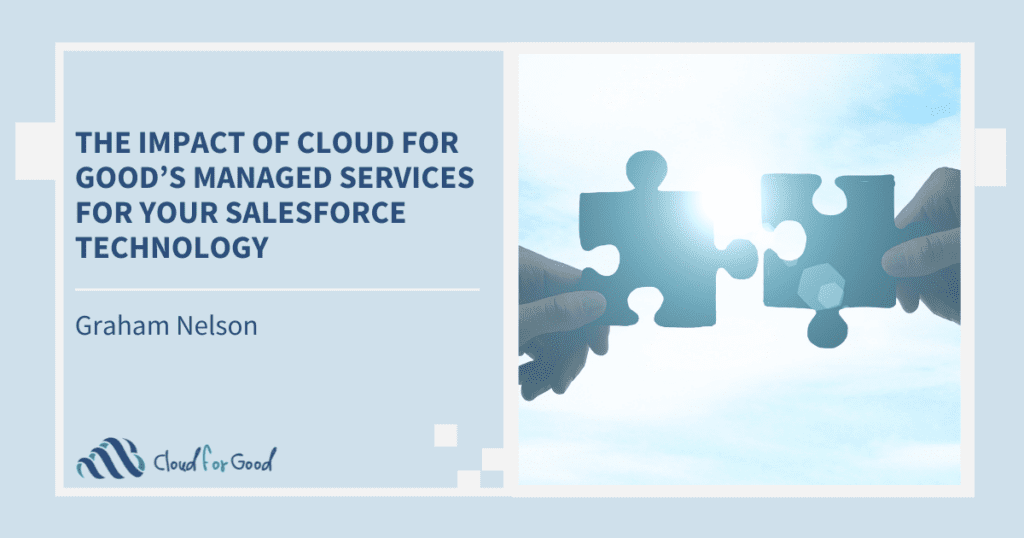Building and cultivating relationships with donors, volunteers, or students is a critical task for nonprofit organizations and higher education institutions. Email is (still) one of the most common communication vehicles for marketing and development departments. It can help your organization communicate with current and prospective constituents and in a highly personalized and cost-effective manner.
We often have conversations with our Salesforce clients about the best way to send email blasts. Should they use the native Salesforce CRM capabilities or a specialized email marketing application from the AppExchange?
Native Salesforce Mass Emails
- Cost: Salesforce allows you to send a mass email message to a recipient list that consists of contacts, leads, person accounts, or users you can view in Salesforce at no additional cost.
- Volume: Enterprise edition users (all nonprofit organizations who received the product donation) can send a maximum of 500 external email addresses per day at no additional cost.
- Recipients: You can mass email both Leads and Contacts, however, you will need to use separate blasts.
- Email Sender: The “from” email field is automatically generated with the sending user’s email address. It is not possible to manipulate this address or change it (you cannot send it on behalf of your CEO without workarounds).
- Templates: You can create three types of email templates in Salesforce: text, HTML (with and without letterhead), and Visualforce. Text and HTML with letterheads templates are very easy to create, but have a very limited design capability. Visualforce email templates allow for advanced merging with a recipient’s data, where the content of a template can contain information from multiple records in Salesforce; this is a very powerful tool.
- Tracking: It is possible to track an HTML email sent from Salesforce. You can only track the date it was first opened, the number of times it was opened, and the date it was most recently opened.
- Whitelist: This might be the last item on this list; however, it might be the most important one. Salesforce mass emails are not whitelisted. This means that your email might end up in the recipient’s spam folder.
AppExchange Email Marketing Solutions
If your needs are more complex than the native mass email capabilities, the AppExchange is the place for you. The AppExchange is a collection of cloud computing applications, all of which are pre-integrated with Salesforce. Many of the mass email applications will allow you to build segmented lists, create and distribute customized email templates, and track post-drop activity, all from within Salesforce.
While deciding which application is right for your organization, we recommend considering the following:
- Volume: You need to consider how many contacts and leads are in your list. How many email blasts will you have every month?
- Opt-in/out Management: A good application will have the ability for users to opt-out from a specific list or from your entire mailing list.
- Reporting and Tracking: Includes tools to evaluate campaign success with key results in real-time. Many applications include custom Salesforce reports and dashboards.
- Social Media: Instantly share your email message on Facebook, Twitter, and LinkedIn.
- Templates: Ability to simply create template-based emails with an easy to use wizard.
- Pricing: Every provider has their own pricing system which makes it very difficult to compare between vendors. Some base their prices on volume, the amount of emails that you send, and some offer bulk discounts. While you should always do your own analysis of price, here is an alphabetized short list of vendors with discounted prices for nonprofit organizations and at list a decent Salesforce integration:>
Nonprofit organizations receive a 50% discount, each email costs 15 cents. It is not easy to get a price quote from them; it took us 4 days to find the relevant person because they don’t publish this information on their website. Let us know if you are interested and we will make the introduction for you. For more information check out their AppExchange Listing and a short demo
Eligible nonprofit organizations can receive a 20% discount. Click here for complete price details.For more information check out theirAppExchange Listing and a short demo
Nonprofit organizations are eligible for 10,000 free email sends per month and additional email credits at a 15% discount.Click here for complete price details. For more information check out their AppExchange Listing and a short demo.
Conclusion
We recommend using the AppExchnage solutions for regular email blasts such as e-newsletters. The Salesforce Mass Email feature can be used for emails like donor recognition, membership reminders, and acceptance/rejection letters.
Still not sure? Contact us to consult which email marketing solution is right for your organization.