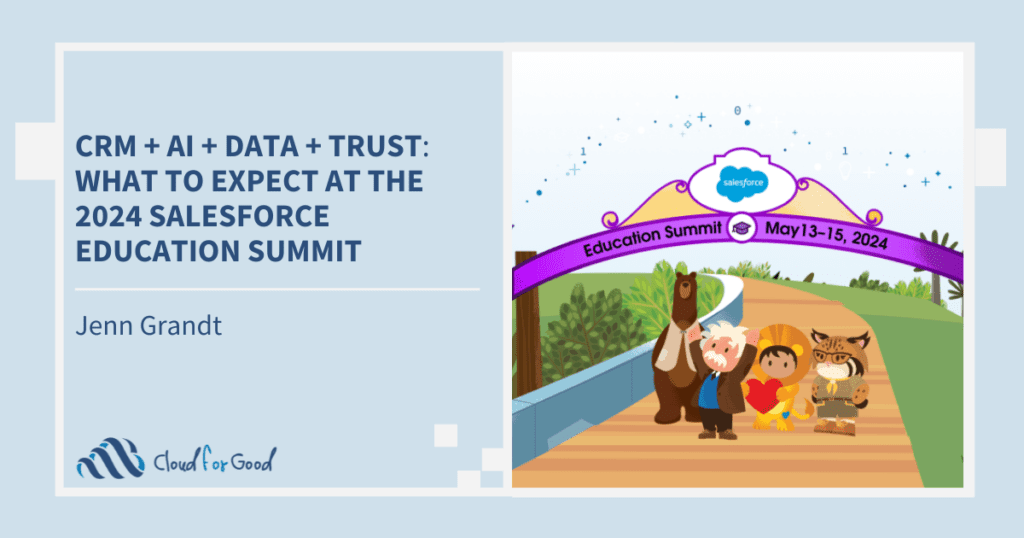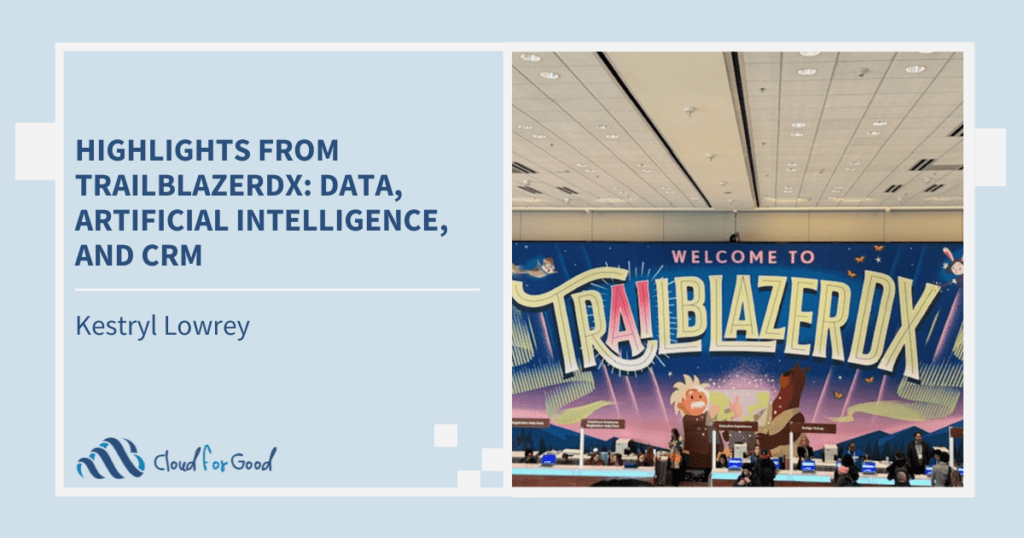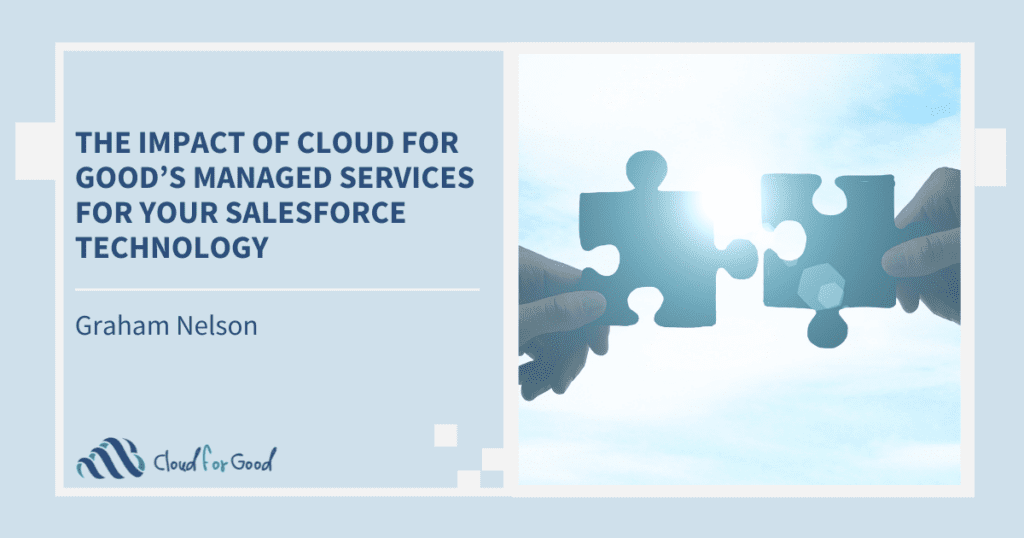Chatter is an awesome way to collaborate within your organization. Because information about people and important projects is automatically pushed to you, Chatter makes it easy to connect with people and information.
Chatter operates a lot like Facebook in that you can follow the people and records that are interesting or important to you. You can choose how often you receive updates and can “Like” items. The best part is that you control what records send updates to you.
Here are some use-cases for using Chatter within your nonprofit:
- Follow Donations – As the major gift cultivation progresses, things change. Maybe the dollar amount increases (!), maybe the close date moves out. These are things that any Development Officer or Executive Director would want to know! With Chatter, all those folks have to do is follow the donation record, and those changes are pushed to their feed. No more remembering to email executives with updates, the information is readily available in Chatter.
- Chatter Groups
- For planning an event – Event planning isn’t easy! Especially when you have lots of colleagues and volunteers working together to make it seamless. If you create a Chatter group and invite everyone to it (colleagues with Salesforce licenses, and volunteers with Chatter Free licenses), the entire group can collaborate and share documents.
- For your Board Members – Just like using Groups for event planning, add your Board members to a dedicated group so they can collaborate and share files. This keeps the email thread madness to a minimum and keeps institutional memory for the next board class.
- Polls – Chatter offers the ability to create a poll with up to 10 options. You can poll your colleagues about which flyer design they prefer or where the next lunch meeting should take place. The option with the most likes wins!
- Chatter Messenger – Chatter Messenger allows you to chat, live, with a colleague. They can be a colleague across the office or around the world. Alternately, they can be a dedicated volunteer with a Chatter Free license. Messenger also indicates “presence”, meaning you can see if/when a colleague logs in.
These are just some of the ways you can leverage Chatter in your organization. Comment on this post with your out-of-the-box uses of Chatter.
Further resources:
http://www.salesforce.com/chatter/overview/
http://www.salesforce.com/chatter/gettingstarted/whatischatter/
https://forums.clickandpledge.com/content.php?r=317-What-You-Should-Do-With-Chatter