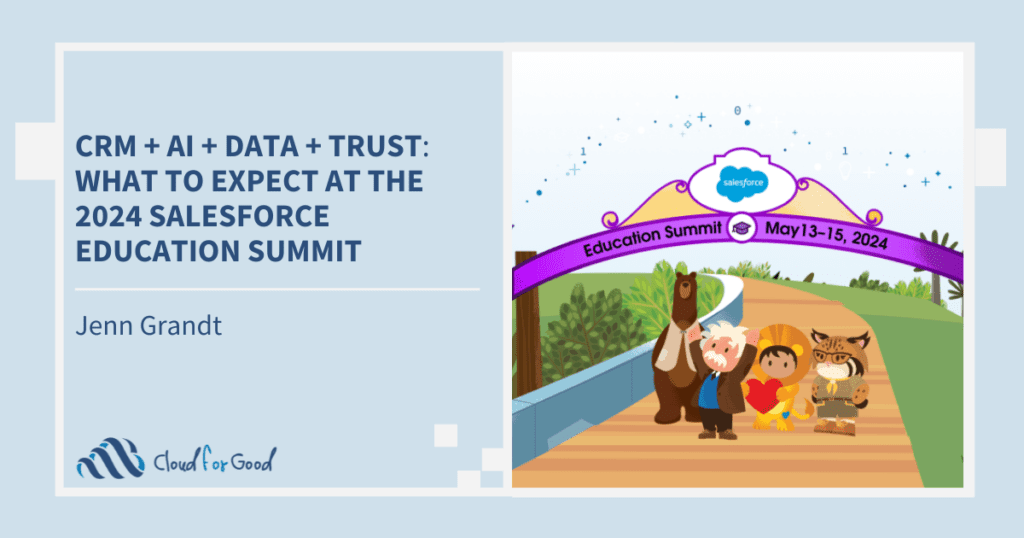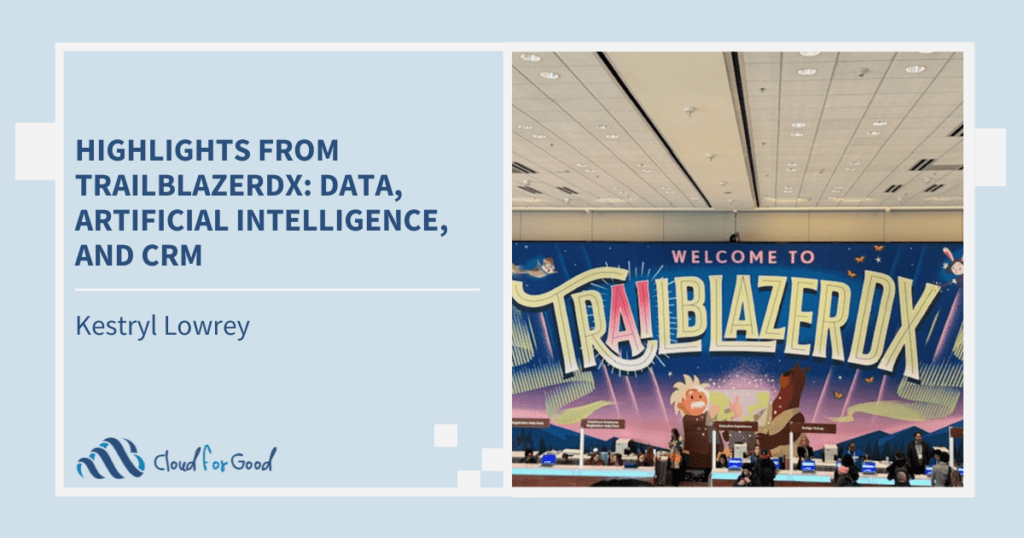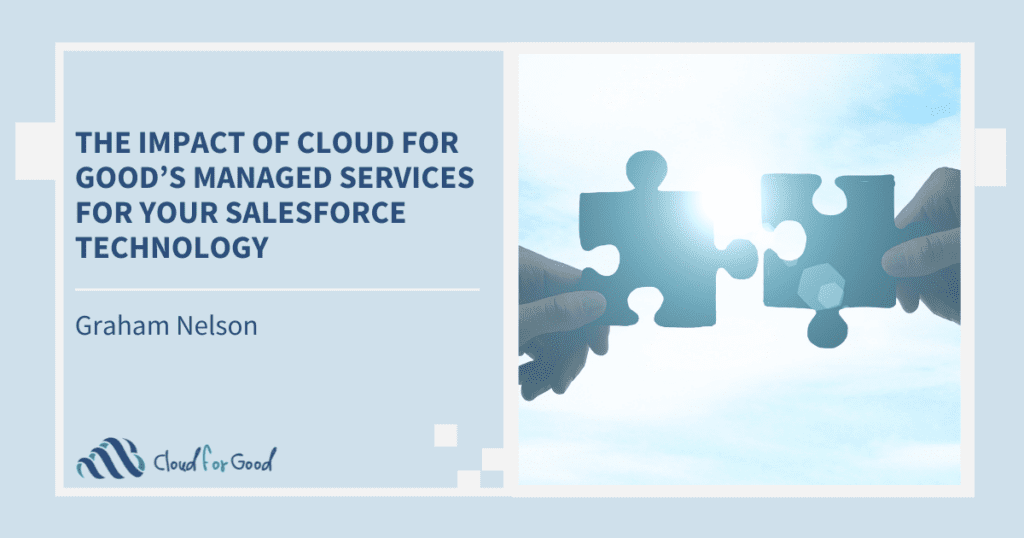(This blog post is part of the “Apps for Good” series where awesome AppExchange providers guest post about their applications.)
First off, we’re so excited to be guest posting at Cloud for Good! We have worked with Cloud for Good consistently over the last three years, helping nonprofit organizations get their data from Salesforce into the documents they need. It’s fun to share some of that experience here on their blog.
AppExtremes is the company behind the Conga suite of solutions: Conga Composer, Conga Mail Merge, Conga Courier, Conga Conductor, and Conga Workflow. Our flagship product, Conga Composer, is the most popular document generation app on the Salesforce AppExchange and has consistently been in the AppExchange Top Ten since Conga Composer launched in 2007. Conga Composer makes it easy to retrieve your data from salesforce.com and merge that data into sophisticated documents, whether Word, Excel, PowerPoint or PDF. You can then print it, store it locally or in Salesforce, or send it via email. Conga Composer will also log activities, create follow up tasks and even update fields.
With standard Salesforce technology, creating a donation acknowledgment letter can be a time-consuming and tedious process. It requires copying and pasting the necessary data from Salesforce to a Word document and that Salesforce data may be stored on multiple objects or reports, which have to be run and viewed separately. Plus, the copy-paste process is error-prone which can have major negative outcomes (imagine if a donor inadvertently received confidential information about another donor!). Finally, once the Word document is populated with the Salesforce data, it has to be manually stored back in Salesforce for record keeping purposes and then manually attached to an email and sent to the donor. Running this process multiple times per day or creating a large batch of these letters can quickly become a full-time job when time and resources would certainly be better spent elsewhere.
Conga Composer takes such tedious, manual processes and makes them quick, easy, and done within a couple of mouse clicks. It will gather data from your Salesforce objects (standard or custom) or reports and automatically merge the desired data into your donation acknowledgment Word document. No more manual copying and pasting because Conga Composer does the work for you. No more errors because you have configured Conga Composer to pull only the data you’ve specified. No more time lost because Conga Composer is fast and fully integrated within Salesforce.
All you have to do is click a button to initiate the Conga Composer process and either download the document to your browser or send it via Salesforce email. The same donation acknowledgment Word document can be used every time (so it’s sure to meet your legal and marketing guidelines) or you might have different versions of the acknowledgment depending on the donor, amount donated, or time of year (e.g. your annual donation drive in November).
If you need to run batches of documents, labels, or envelopes , Conga Mail Merge (included with Conga Composer) is the tool for you. This saves even more time when you have a large group of acknowledgments to generate as the result of a recent fundraising campaign.
Let’s say you want to run a batch of donation acknowledgments with accompanying envelopes so they can be mailed to the donors. You simply choose which records you want to generate the letters and envelopes for (from a report, Campaign, or set of Contacts or Accounts), specify which donation acknowledgment letter you want to merge the Saleforce data to, select the appropriate envelope size, and then download. You now have a batch of donation acknowledgment letters, each with an accompanying envelope, each with information tailored to that donor because it came from their unique record in Salesforce.
Of course donation acknowledgments aren’t all we do. The sky is truly the limit with Conga Composer, as you can configure it to pull data from any object or combination of objects. You might have the donation acknowledgment on a Donation object, a welcome letter on a Contact, a batch of thank you letters on a Campaign so that you can personally thank each person who attended your recent fundraising event, and a spreadsheet on your Project Management custom object that provides an overview of the milestones achieved and those still remaining for your current project.
Conga Composer (including Conga Mail Merge) is available for download from the Salesforce AppExchange. We offer a free, no obligation 30 day trial so you can try it and ensure that it will work for your organization before you purchase anything. Technical support is included with the free trial (and with your subscription if you become a customer) so our team will help you each step of the way to set up your solutions and ensure they’re running to your satisfaction. We offer a one-third (⅓) discount to our nonprofit customers – $96.00 per user license per year with a five user license minimum; remember, technical support is included and we never charge setup or maintenance fees.
We encourage you to read some of our 200+ five star reviews on the AppExchange and hope that you’ll download our Conga Composer free trial (including Conga Mail Merge). Feel free to check out our online knowledge base or YouTube channel and we’re ready when you have questions or are ready to set up a solution.
Thank you for the wonderful work you do and we hope to work with you soon.
Guest post by Shelley Anderson from AppExtremes. You can contact Shelley at sanderson (at) appextremes (dot) com.