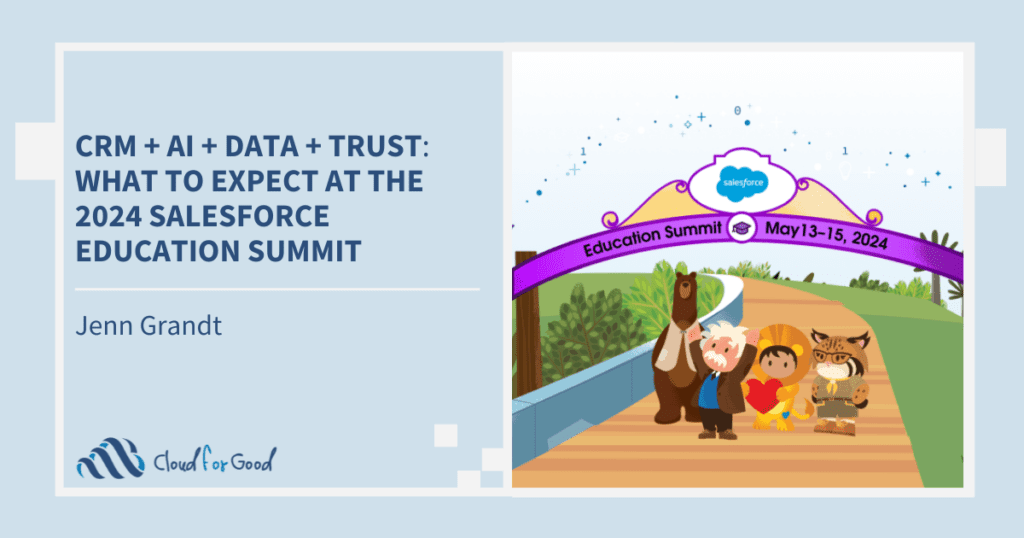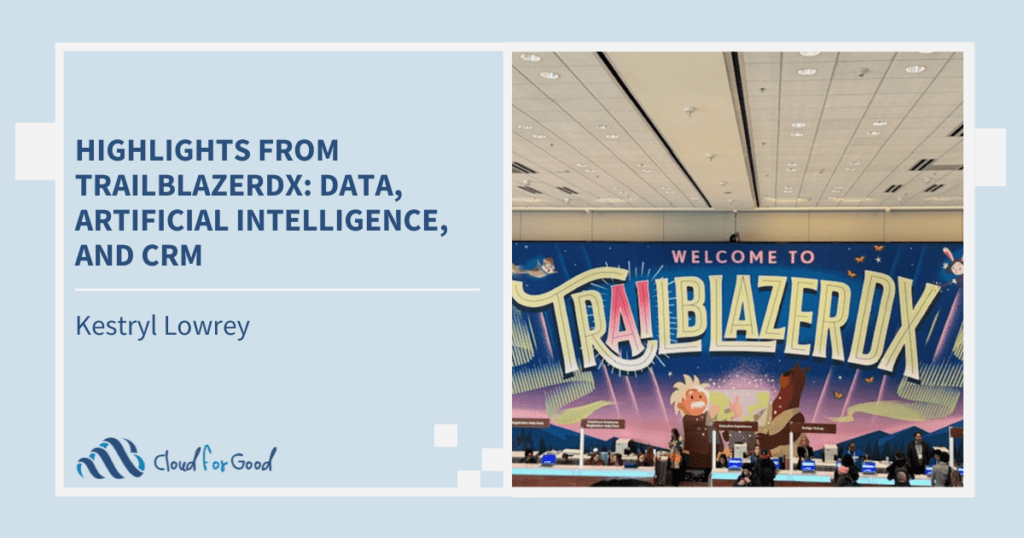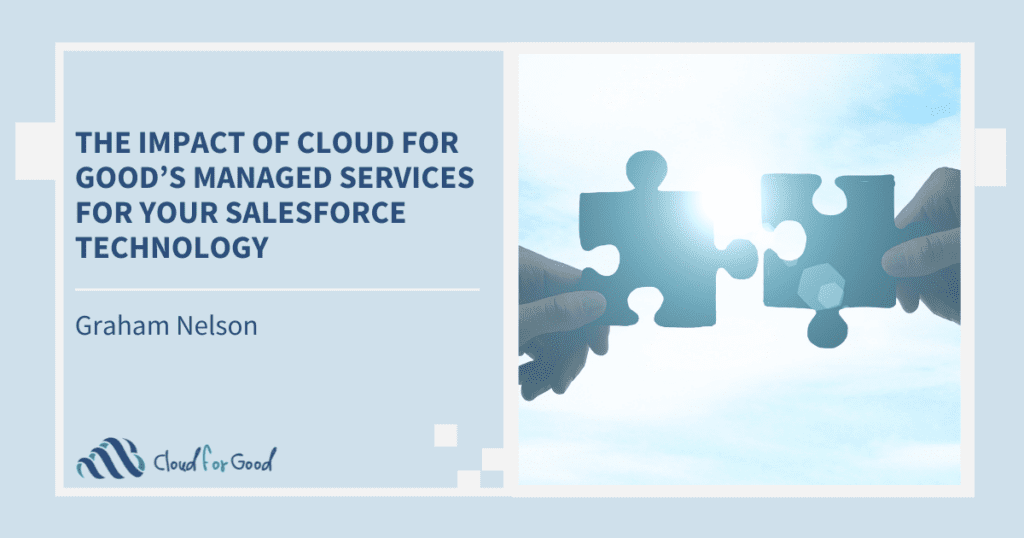[vc_row][vc_column width=”1/1″][vc_column_text]By Amlan Debnath with Workato
Salesforce and Quickbooks are two of the preeminent cloud apps globally with large, passionate customer communities. Given the large installed bases, there is an equally massive integration need between these applications.
To address this, in 2011, Intuit released the ‘Salesforce for QuickBooks Integration’ solution. However, Intuit and Salesforce have recently decided to shut down this product as of December 3rd, 2014. As part of the shut down, they cited their challenges with customization that the solution could not support.
“We have seen a high volume of use by customers who have needed a higher level of customization than our solution can provide – and our solution was unable to meet their needs.”This raises the question: What is really required to integrate Salesforce and Quickbooks, while addressing this customization problem, and what are some of the other considerations for nonprofits looking to integrate these two applications? Read on for our take on this:
Role of customizations in Salesforce and QuickBooks integrations
- Custom Fields and Objects: Salesforce users routinely customize their systems to add new fields or define new custom objects such as a custom invoice ( or in the NPSP the custom Payments) object. Users map custom fields to fit into the context of their business. Your integration solution should be able to recognize and use these custom fields correctly.
- Customization of Integration Flows: You might want to modify existing logic or add entirely new steps to an existing integration. For instance (in the integration below) when an opportunity (might be Giving if you are using NGO Connect or Donations if you are using the NPSP) is updated in Salesforce, a new invoice is created in Quickbooks. You might want to send an email or text to the relevant fundraiser or controller that an invoice was kicked off in Quickbooks.

- Nuances in Business Logic: A logical follow-up from mapping customized fields is the flexibility to customize the actions that must be performed. Consider what happens when you want to update a customer in Quickbooks in response to an update in an account (organization/ household) in Salesforce. If the customer does not exist do you flag it as an error, do you create it if it is not there, or do you do both? There is no one solution that is right for all situations. Your integration solution should be able to support such variability and have the ability to fit your specific requirements.
- System of Reference: Depending on which system is the master, accounts in Salesforce or customers in Quickbooks, you will want to sync from Salesforce to Quickbooks, or the other way around.
- Data Traversal and Enrichment: Many times an integration is not a straightforward mapping of one record to another. For example, when you are integrating invoices and want to include payment information such as check number or payment date, you may have to traverse related data objects and fetch the required information from there. You should be able to add new steps to the integration to fetch this additional data and use it in your integration.
While these are customization-specific integration challenges, there are common Salesforce and Quickbooks integration scenarios that an integration solution should support.
Common Salesforce + Quickbooks integration Scenarios
Here are some of the more requested integrations between Salesforce and Quickbooks.
Customer Sync: Quickbooks to Salesforce
For many organizations, Quickbooks is the main application and is used to maintain customer and invoice information. Salesforce is the CRM solution and customer/ donor information from Quickbooks has to be moved over to Salesforce so staff can have access to all the same data in Salesforce. The two main integration points are
- New Customer in Quickbooks will create a new account in Salesforce
- An updated customer in Quickbooks, will update the corresponding account in Salesforce
Account Sync: Salesforce to Quickbooks
Some nonprofit organizations use Salesforce as the system of record for fundraising, and use Quickbooks for invoicing and accounting only. For these organizations, accounts are always entered in Salesforce first, and they have to be automatically kept in sync on the Quickbooks side. The integration points are:
- New accounts in Salesforce create a new customer in Quickbooks.
- An updated account in Salesforce updates the corresponding customer in Quickbooks.
Invoice Sync: Salesforce to Quickbooks
Another common use case is the processing of invoices and payments, which is done primarily in Quickbooks. The invoices originate in Salesforce, either as opportunities that were closed, or when custom payment/invoice were created in Salesforce. There are many possible integration points, but here are a few common ones:
- A new closed opportunity in Salesforce creates an invoice in QBO.
- An updated closed opportunity in Salesforce that is marked as won, creates an invoice in QBO.
- A new custom payment/invoice in Salesforce is creates a new invoice in Quickbooks.
There are countless variations of these scenarios for individual customers, and often users may want to create completely new scenarios. How does one go about this?
5 things to consider when you integrate Salesforce to Quickbooks for Nonprofits
The following are some additional considerations that nonprofits must often take into account regarding the tools and approach they take to integrate Salesforce and Quickbooks:
- DIY Integrations: For nonprofit organizations, a key decision point in selecting an integration solution is if the solution is do-it-yourself. Selecting a tool that is not technical, that is easy to design, run, monitor and manage is critical to the success of integration projects.
- Pre-Built Integrations: Many organizations often lack the resources and time to build integrations from scratch. So it would help a lot to use solutions that have pre-built integrations that fit your requirements.
- Customizable and Extensible: No-profit organizations may start with a pre-built integration, and can use them as is, but if it does not fit, you should be easily able to customize it to fit your needs. It should also be easy to add new integrations.
- Support for Custom Fields and Objects: As mentioned earlier, the the integrations between Salesforce and Quickbooks can be varied and complex, often involving systems that have been customized. Organizations need to identify a solution that offers deep Salesforce and QuickBooks connectivity, especially the ability to handle custom fields and objects.
- Cost: Nonprofits are cost conscious. Integration products have different pricing schemes. Some have free accounts with limits on usage, some are free for community support and a few have special pricing for nonprofits. When selecting the product to use make sure you understand the cost for the long term.
While there are common integration scenarios for integrating Salesforce and Quickbook, specific requirements often vary from organization to organization. The solution you select must be simple and easy to use but not simplistic to the point of not addressing the challenges described above.
About Amlan Debnath:
Amlan ([email protected]) has been creating market leading integration products for close to 20 years. As VP, Engineering at Tibco, he created the industry’s first major integration platform in the 90’s. Following that he was SVP of Integration products at Oracle and SVP of Platforms at Salesforce. It was at Salesforce that he became acutely aware of the growing need for and the lack of good integration solutions for the SMBs. The existing solutions were expensive and worked for the larger enterprises who had IT or developers helping them or were too simplistic for business grade integration.
This insight is what led to the forming of Workato with other integration experts to create a simple, powerful, inexpensive DIY integration service with a significant free offering and a half-price paid plans for nonprofits. He led the creation of Workato’s Salesforce + Quickbooks integration solution, to provide out-of-the-box integrations that SMB’s could use as-is, customize or extend. He created this solution to specifically address the problems and gaps in the official Salesforce-Quickbooks integration product that was taken off the market on December 3rd, 2014.[/vc_column_text][/vc_column][/vc_row]